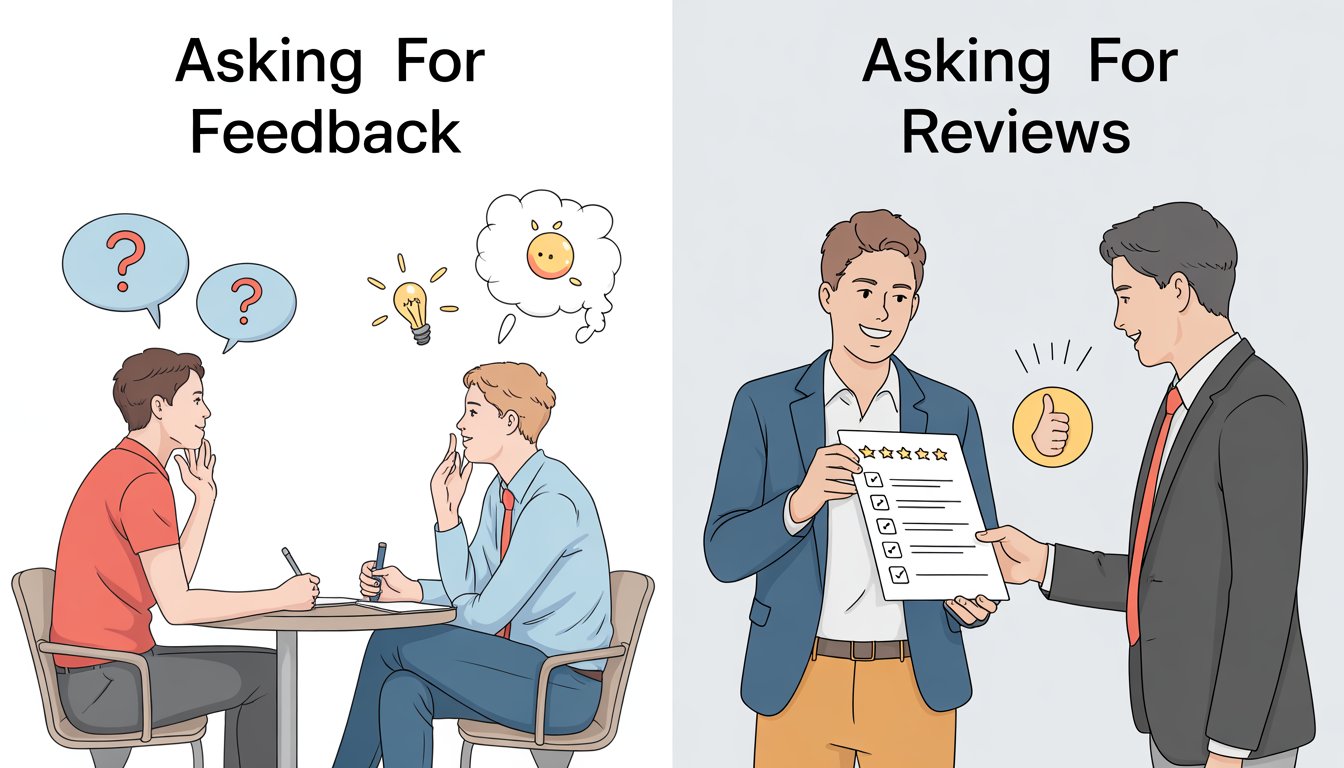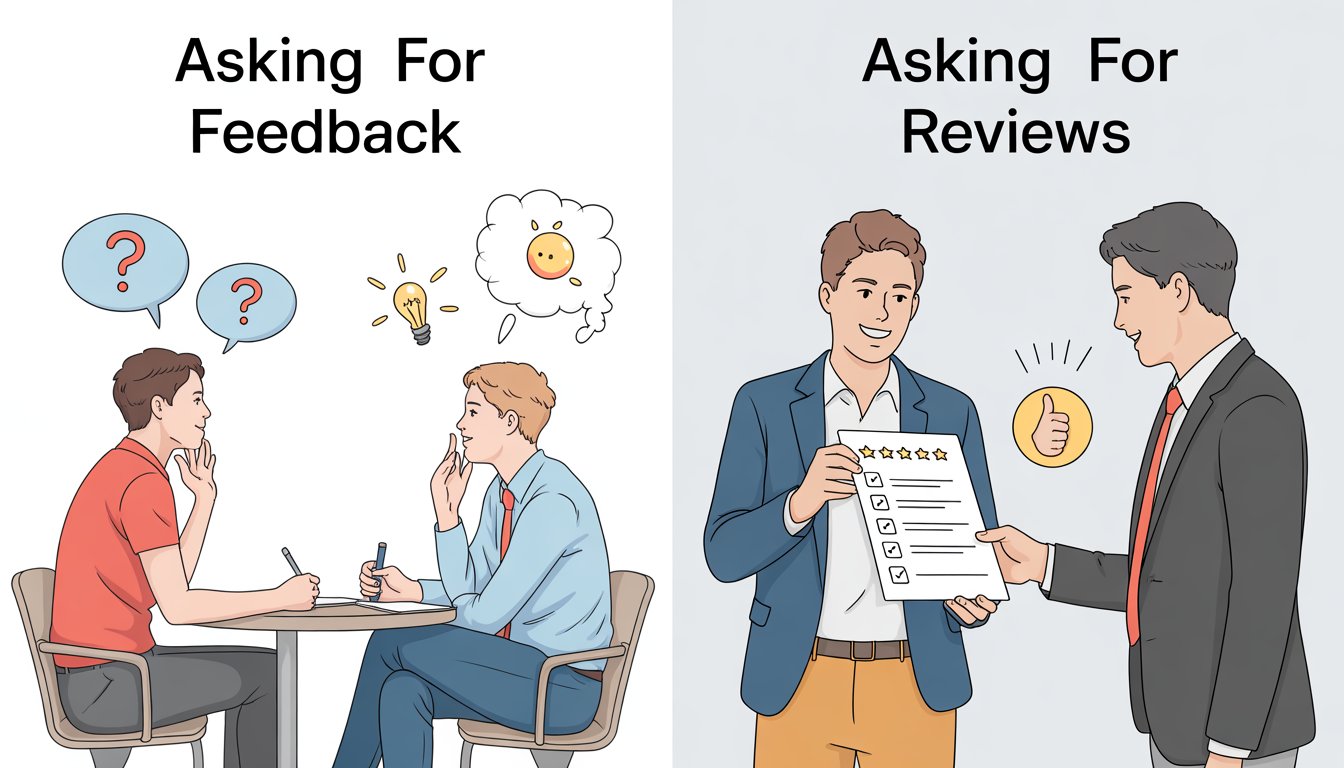Fake reviews can destroy your business reputation and mislead potential customers. Whether they come from competitors, disgruntled former employees, or paid review services, these false reviews hurt your credibility and search rankings.
The good news is that you have several ways to fight back and protect your business.

You can report fake reviews by flagging them directly on the platform where they appear, such as Google Business Profile, and escalating to platform support with evidence if needed. Most major review platforms have specific processes for handling fake reviews, though the removal process can take several days to weeks.
You can also report persistent fake review campaigns to the Federal Trade Commission through their official fraud reporting website.
The key is knowing how to spot suspicious reviews, gather proper evidence, and use the right reporting channels for each platform.
Key Takeaways
- Flag suspicious reviews directly on review platforms and contact support with evidence if flagging doesn't work
- Look for red flags like extreme language, vague details, and bulk reviews posted in short time periods
- Report serious fake review campaigns to the FTC and encourage real customers to leave honest reviews
Understanding Fake Reviews and Their Impact

Fake reviews come in different forms and can seriously damage your business reputation. These false reviews directly influence how customers make purchasing decisions and can lead to lost revenue.
Types of Fake Reviews
Fake online reviews fall into two main categories. Each type serves different purposes and comes from different sources.
Positive fake reviews are created to boost a business's rating unfairly. Some businesses pay for these reviews or offer incentives like discounts for positive feedback.
Competitors might also create fake positive reviews for themselves to get ahead.
Fake negative reviews are designed to hurt a business. Competitors often create these to damage rivals.
Disgruntled customers sometimes make multiple fake accounts to leave several bad reviews. Some people target businesses for personal reasons.
Google removed 170 million policy-violating reviews in 2023 alone. This shows how common fake reviews have become.
The volume of fake reviews increased by 45% between 2022 and 2023.
AI tools make fake reviews harder to spot now. Automated scripts can create multiple fake accounts quickly.
This makes the problem worse for honest businesses.
Potential Harm to Business Reputation
Fake reviews can cause real financial damage to your business. They mislead customers and create unfair advantages or disadvantages in the marketplace.
Revenue loss is the most direct impact. Fake negative reviews make potential customers choose competitors instead.
One Dallas business saw new client inquiries drop after receiving fake reviews.
Customer trust gets damaged even when reviews are removed. Existing customers may worry about your business quality.
Some customers leave permanently after seeing bad fake reviews.
Search ranking penalties can happen if Google detects too many fake reviews. Google may penalize or close your business profile completely.
This hurts businesses that rely on Google for customer discovery.
Legal costs add up when fighting fake reviews. A New Jersey dental practice spent significant money trying to remove fake reviews.
The process is expensive and time-consuming.
The Role of Online Reviews in Consumer Decisions
Online reviews heavily influence where customers spend their money. Most people read reviews before making purchases or choosing services.
Purchase decisions depend largely on review ratings and content. Customers trust other customers' experiences more than advertising.
Bad reviews, even fake ones, can immediately turn customers away.
Local business discovery relies heavily on Google reviews and ratings. Higher-rated businesses appear first in local search results.
Lower ratings push businesses down in search rankings.
Trust building happens through authentic customer feedback. Real reviews with specific details convince potential customers.
Photos and videos in reviews make them more believable.
Fake reviews disrupt this natural trust system. They make it harder for customers to make good choices.
This hurts both businesses and consumers in the long run.
How to Identify Fake Reviews
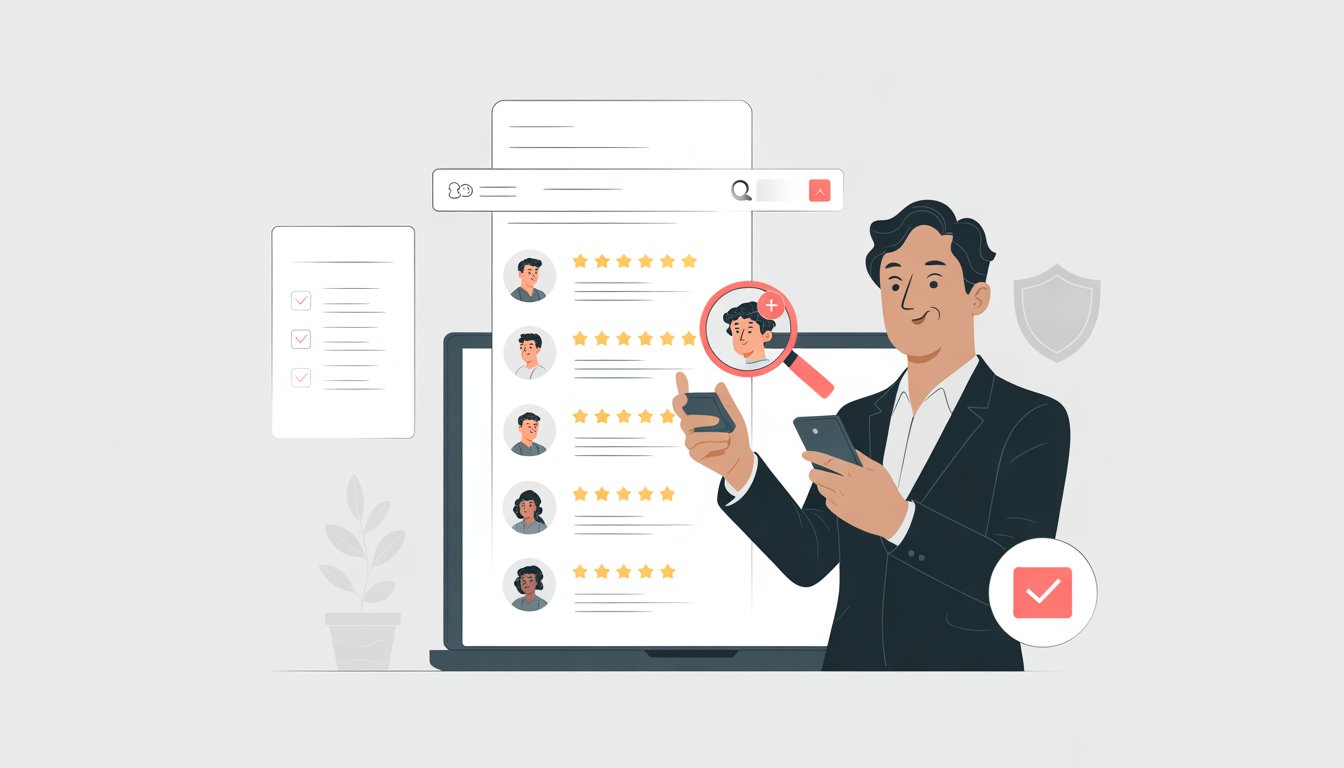
Fake reviews often show clear patterns that help you spot them quickly. Learning to recognize these warning signs and using the right tools will protect your business from unfair attacks.
Recognizing Red Flags
Language patterns give away most fake reviews. Look for overly positive or negative language that sounds forced or extreme.
Real customers use balanced words and mention specific details about their experience.
Generic descriptions are another warning sign. Fake reviews often lack specific details about your products or services.
They might say "great service" without explaining what made it great.
Check the reviewer's profile carefully. Fake accounts often have:
- No profile picture or stock photos
- Very few reviews posted
- All reviews posted on the same dates
- Reviews only for competing businesses
Timing patterns also reveal fake reviews. Be suspicious when multiple negative reviews appear within hours or days of each other.
Real customer feedback spreads out over time.
Differentiating Genuine and Fake Negative Reviews
Real negative reviews mention specific problems with clear details. Customers describe what went wrong and when it happened.
They often suggest ways you could improve.
Fake negative reviews use vague complaints without details. They might say "terrible service" but never explain what happened.
These reviews often attack you personally instead of describing real problems.
Genuine unhappy customers usually:
- Include order numbers or visit dates
- Describe actual interactions with staff
- Focus on fixable issues
- Use normal everyday language
Watch for reviews that seem designed to hurt your reputation rather than warn other customers. These often contain emotional language without factual backing.
Using Review Analysis Tools
Manual checking works for small businesses with few reviews. Look at each reviewer's history and compare review patterns across different platforms.
Automated tools help larger businesses track fake reviews. These programs scan for suspicious patterns like:
- Multiple reviews from the same IP address
- Similar writing styles across different accounts
- Unusual posting times or frequencies
Google's built-in filters catch many fake reviews automatically. However, some still get through.
You can flag suspicious reviews using the three-dot menu next to each review.
Third-party services offer more detailed analysis. They compare reviewer behavior across multiple platforms and flag accounts that show fake review patterns.
Keep records of suspicious reviews before reporting them. Screenshot the reviews and note the reviewer's profile details for your reports.
Step-by-Step Process to Report Fake Reviews
Taking quick action against fake online reviews requires proper documentation and following each platform's specific reporting procedures. Most review platforms have built-in tools to flag suspicious content, but success depends on providing clear evidence and maintaining consistent follow-up.
Documenting Evidence
Before reporting any review, gather solid proof that it's fake. Check your customer records to see if the reviewer's name appears in your system.
Look for purchases, appointments, or any interaction with your business.
Key evidence to collect:
- Screenshots of the fake review with timestamps
- Your customer database records showing no match
- The reviewer's profile information and review history
- Similar fake reviews from the same account
Save all evidence in a folder on your computer. Take screenshots that show the full review, reviewer name, and date posted.
Check if the reviewer has left multiple negative reviews for other businesses in a short time.
Look for warning signs like generic language, no specific details about your service, or claims about experiences that never happened. Reviews with only star ratings and no written comments are often suspicious.
Reporting Directly on Review Platforms
Each platform has different steps for reporting fake reviews. For Google reviews, log into your Google Business Profile and find the review tab.
Click the three dots next to the fake review and select "Flag as inappropriate."
For Facebook reviews, go to your business page and click the Reviews tab. Find the problem review and click the three dots in the corner.
Select "Report" from the menu.
Most platforms will ask you to choose a reason for reporting:
- Spam or fake content
- Conflict of interest
- Off-topic content
- Harassment or hate speech
Pick the most accurate reason. Add any extra details that explain why the review violates platform rules.
Be specific about what makes the review fake.
Contacting Platform Support Teams
If the direct reporting tool doesn't work, contact customer support directly. Google has a review workflow page where you can track flagged reviews and report new ones.
This gives you more space to explain your case.
Write a clear message to support teams. Include your business name, the specific review, and why it's fake.
Attach your documented evidence like screenshots and customer records.
Contact information to use:
- Google My Business Help Center
- Facebook Business Support
- Platform-specific help forms
Be professional in all communications. Avoid angry language even if the fake review is frustrating.
Support teams respond better to calm, fact-based reports.
Following Up After Reporting
Don't assume your report was received or processed. Check back on your flagged reviews after a few days.
Many platforms let you track the status of reported content.
If you don't hear back within a week, send a follow-up message. Reference your original report and ask for an update.
Some fake reviews take longer to investigate than others.
While waiting for removal:
- Respond professionally to the fake review
- Don't directly call it fake in your public response
- Ask the reviewer to contact you privately to discuss their concerns
Keep records of all your reporting efforts. Note dates, reference numbers, and any responses you receive.
This documentation helps if you need to escalate the issue later.
If the platform denies your request, you can often appeal the decision. Provide additional evidence and explain why the review clearly violates their policies.
Reporting Fake Reviews on Major Platforms
Each major review platform has its own process for reporting fake online reviews. Most platforms let you flag suspicious reviews directly from their websites or business dashboards.
Reporting on Google
Google lets business owners report fake online reviews through their Business Profile dashboard. Sign into your Google account and go to "Manage Your Business Profile."
Open your business profile and click "Reviews" on the left menu. Find the fake review you want to report.
Click the three vertical dots next to the review. Select "Flag as inappropriate" from the menu options.
Google will review your report and decide whether to remove the review. This process can take several days or weeks to complete.
You can also respond to the review publicly while waiting for Google's decision. Keep your response professional and factual.
Reporting on Facebook
Facebook has a simple reporting system for fake reviews on business pages. Log into your Facebook business page to start the process.
Go to the "Reviews" tab to see all reviews for your business. Find the fake review you want to report.
Click the three dots in the top left corner of the review. Select "Report Post" from the dropdown menu.
Follow the on-screen instructions to complete your report. Facebook will ask you to choose a reason for reporting the review.
Facebook typically reviews reports within a few business days. They will notify you if they remove the review or decide to keep it.
Reporting on Yelp
Yelp allows business owners to report suspicious reviews through their business dashboard. Go to your business account at biz.yelp.com and log in.
Navigate to the "Reviews" page to see all your business reviews. Find the review you believe is fake.
Click the three dots in the right corner of the review. Select "Report Review" from the menu options.
Choose the reason for reporting from the dropdown list. Common options include fake review, competitor review, or review from non-customer.
Click "Submit" to send your report to Yelp. The platform will investigate and may remove reviews that violate their guidelines.
Reporting on TripAdvisor
TripAdvisor has a management center where business owners can report fake reviews. Log into the Business Management Center at tripadvisor.com/Owners.
Click on the "Reviews" tab in your dashboard. Select "Report a Review" to start the reporting process.
Fill out the reporting form completely. Include specific reasons why you believe the review is fake or violates TripAdvisor's policies.
Provide evidence if you have it, such as proof the reviewer was never a customer. Submit the form when you finish.
TripAdvisor will investigate your report and contact you with their decision. They may ask for additional information during their review process.
Notifying Regulatory Authorities and Legal Options
You have multiple ways to fight fake negative reviews through official channels and legal action. The FTC now has specific rules against fake reviews, and you can also explore legal options when platform reporting isn't enough.
Filing a Complaint with the FTC
The Federal Trade Commission has new rules that ban fake reviews. You can report businesses that create or buy fake negative reviews about your company.
Visit ReportFraud.ftc.gov to file your complaint. This is the FTC's official reporting portal for fake review violations.
When filing your report, include:
- Screenshots of the fake reviews
- Dates when the reviews appeared
- Usernames of the fake reviewers
- Evidence showing why the reviews are fake
- Business information of competitors if you suspect them
The FTC can investigate businesses that violate these rules. Companies found guilty face heavy fines and legal penalties.
Multiple reports about the same business increase the chance of enforcement action.
Understanding Current Legal Protections
Federal law now treats fake reviews as illegal business practices. The FTC's final rule makes it against the law to buy, sell, or create fake consumer reviews.
This includes fake negative reviews designed to hurt your business. Competitors cannot legally pay people to write bad reviews about you.
Legal violations include:
- Creating fake customer accounts
- Paying for negative reviews
- Using fake testimonials
- Posting false complaints
These protections apply to all review platforms. The rules cover Google, Yelp, Facebook, and other major sites.
The law doesn't cover genuine negative reviews from real customers. Only fake or paid reviews violate these rules.
When to Seek Legal Counsel
Contact a lawyer when fake negative reviews cause serious damage to your business. Legal action may be your best option if platform reporting and FTC complaints don't work.
Consider legal help when:
- You face a coordinated attack with many fake reviews
- Reviews contain false statements that damage your reputation
- You can identify who created the fake reviews
- The fake reviews hurt your business income
Defamation laws may apply to fake negative reviews. False statements that harm your business reputation can be grounds for a lawsuit.
Your attorney can send cease and desist letters. They can also file lawsuits against people or businesses creating fake reviews.
Document everything before meeting with a lawyer. Save screenshots, track lost business, and gather evidence of fake review patterns.
Legal action takes time and money. Weigh the costs against the damage from fake reviews before proceeding.
Protecting Your Business Against Fake Reviews in the Future
Taking steps now to protect your business helps prevent fake negative reviews from harming your reputation. Building strong review practices and staying alert to online activity keeps your business safe.
Monitoring Your Online Reputation
Check your online reviews at least once a week across all platforms. Set up Google Alerts for your business name to get notified when new reviews appear.
Use review monitoring tools to track mentions on sites like Google, Yelp, Facebook, and industry-specific platforms. Many tools send automatic emails when new reviews are posted.
Look for these red flags that signal fake negative reviews:
- Multiple bad reviews posted on the same day
- Reviews from new accounts with no profile pictures
- Generic complaints that lack specific details
- Reviews that don't match any actual customer interactions
- Poor grammar that seems translated from another language
Document suspicious reviews by taking screenshots. Keep records of the reviewer's profile, post date, and review content.
Check if negative reviews match your customer service records. Real complaints usually have corresponding support tickets or interaction logs.
Responding Professionally to Reviews
Respond to all reviews within 24-48 hours, including suspicious ones. Your response shows other customers that you care about feedback.
Keep responses calm and professional, even for fake negative reviews. Thank the reviewer and offer to resolve their concerns privately through direct contact.
Never accuse someone of posting a fake review in your public response. This can backfire and make your business look defensive.
Use this template for responding to suspicious reviews:"Thank you for your feedback. We take all customer concerns seriously. Please contact us directly at [email/phone] so we can address your experience and make things right."
Address specific points mentioned in legitimate negative reviews. Show you read their complaint and want to fix the problem.
Ask satisfied customers to leave honest reviews after good experiences. Send follow-up emails with direct links to review platforms, but never offer payments or incentives.
Encouraging Genuine Feedback
Focus on getting more real reviews to dilute the impact of fake negative reviews. Genuine positive reviews make fake ones less noticeable.
Ask customers for reviews at the right time. Send requests within 2-3 days after purchase or service completion.
Make leaving reviews easy by providing direct links to your Google Business Profile, Yelp page, or other platforms. Include these links in email signatures and receipts.
Train your staff to mention reviews during positive customer interactions. A simple "If you're happy with our service, we'd appreciate a review" works well.
Never offer money, discounts, or free products for reviews. The FTC's rules prohibit incentivizing reviews, and platforms can penalize your business.
Create excellent customer experiences that naturally lead to positive reviews. Focus on quality service, fast response times, and solving problems quickly.
Display your best reviews on your website and social media. This shows potential customers that real people recommend your business.
Frequently Asked Questions
Business owners often have specific questions about reporting fake reviews and understanding their rights.
The Federal Trade Commission now accepts reports of fraudulent reviews. Most review platforms have established processes for addressing false content.
What steps should I take to report fraudulent reviews on my company's profile?
Start by reporting the fake review directly to the platform where it appears. Each review site has its own reporting system.
On Google, sign into your business profile and click "Reviews" on the left menu. Find the fake review and click "Flag as inappropriate."
For Facebook, log into your business page and go to the "Reviews" tab. Click the three dots on the fake review and select "Report Post."
On Yelp, go to your business account reviews page. Click the three dots on the fake review and select "Report Review." Choose your reason from the dropdown menu.
You should also report the fake review to the FTC at ReportFraud.ftc.gov. The FTC now has rules against fake reviews that went into effect in 2025.
How can I contact support to address false negative feedback on review platforms?
Most platforms handle fake reviews through their automated reporting systems. Direct contact with human support is limited on many sites.
Amazon lets you email stop-seller-abuse@amazon.com for suspicious reviews. You can also click the "Report" button below any fake review.
TripAdvisor has a Business Management Center where you can fill out forms to report fake reviews. Log in at tripadvisor.com/Owners and use the "Report a Review" option.
Google and Facebook mainly use their flagging systems. They rarely provide direct phone or email support for review disputes.
If the automated systems don't work, try reaching out through the platform's business support pages or help centers.
What is the process for removing unauthorized reviews from my Google My Business account?
Google has specific rules about what reviews they will remove. The review must violate their policies to be taken down.
Sign into your Google business profile and navigate to the "Reviews" section. Find the fake review and click "Flag as inappropriate."
Google will review your report and decide if the review breaks their rules. They look for spam, fake content, or reviews from people who never used your business.
The process can take several days or weeks. Google doesn't always tell you the outcome of your report.
If Google doesn't remove the review, you can try reporting it again with more details about why it's fake.
Is it possible to track down the authors of fake reviews and take legal action?
You can sometimes identify fake reviewers, but legal action is often difficult and expensive. Most review platforms don't reveal user identities easily.
You might be able to get information through a court order or subpoena. This requires hiring a lawyer and proving you have a valid legal case.
Some reviewers use their real names or leave clues in their profiles. You can check if the reviewer is a real customer by looking at your records.
Legal action works better against competitors or people you can identify. It's harder to sue anonymous users or fake accounts.
Consider if the cost of legal action is worth it compared to focusing on getting more real positive reviews.
Can a competitor's deceitful reviews on my business be reported to the FTC?
Yes, you can report competitor fake reviews to the FTC. The new federal rules specifically ban businesses from writing fake reviews about competitors.
Go to ReportFraud.ftc.gov to file your complaint. Include details about the fake reviews and evidence that your competitor wrote them.
The FTC can investigate and fine businesses that create fake reviews. They have the power to take legal action against companies that break these rules.
You should also report the reviews to the review platforms themselves. Use both the platform reporting system and the FTC report.
Keep records of the fake reviews and any evidence that shows your competitor created them. Screenshots and dates help support your case.
What are my rights concerning unfounded and damaging reviews left by anonymous users?
You have the right to report fake reviews to platforms and the FTC. However, you cannot force platforms to remove reviews that don't break their rules.
Anonymous users can still leave legitimate reviews. Platforms protect user privacy, so they won't reveal identities without legal orders.
You can respond to negative reviews publicly to tell your side of the story. Keep your responses professional and factual.
If the review contains false statements that hurt your business, you might have grounds for a defamation lawsuit. This requires proving the statements are lies and caused real damage.