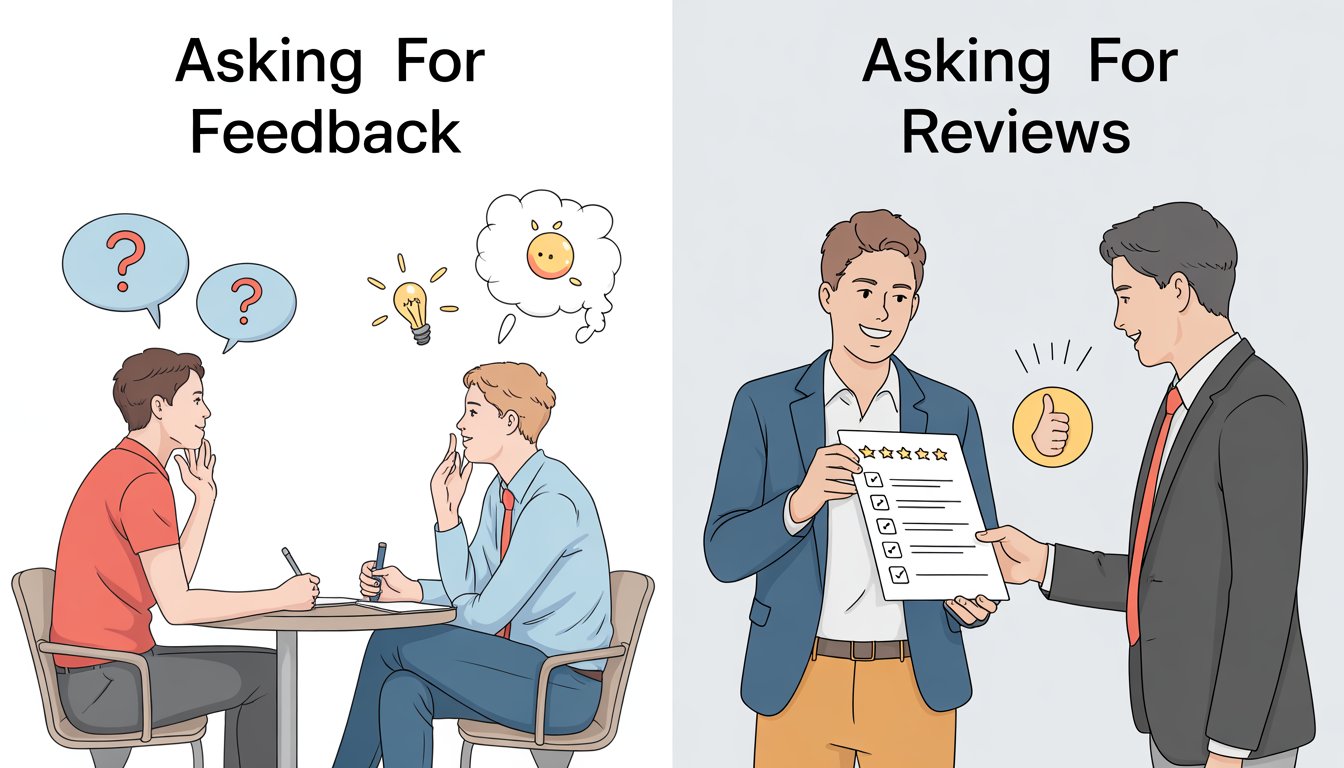Review Driver monitors your reviews through a centralized dashboard that tracks both private and public reviews from hundreds of review platforms. The system displays all your reviews in one easy-to-use dashboard where you can monitor, track, follow up, and generate reports across 500+ review sites.
This comprehensive monitoring approach eliminates the need to check multiple platforms manually.
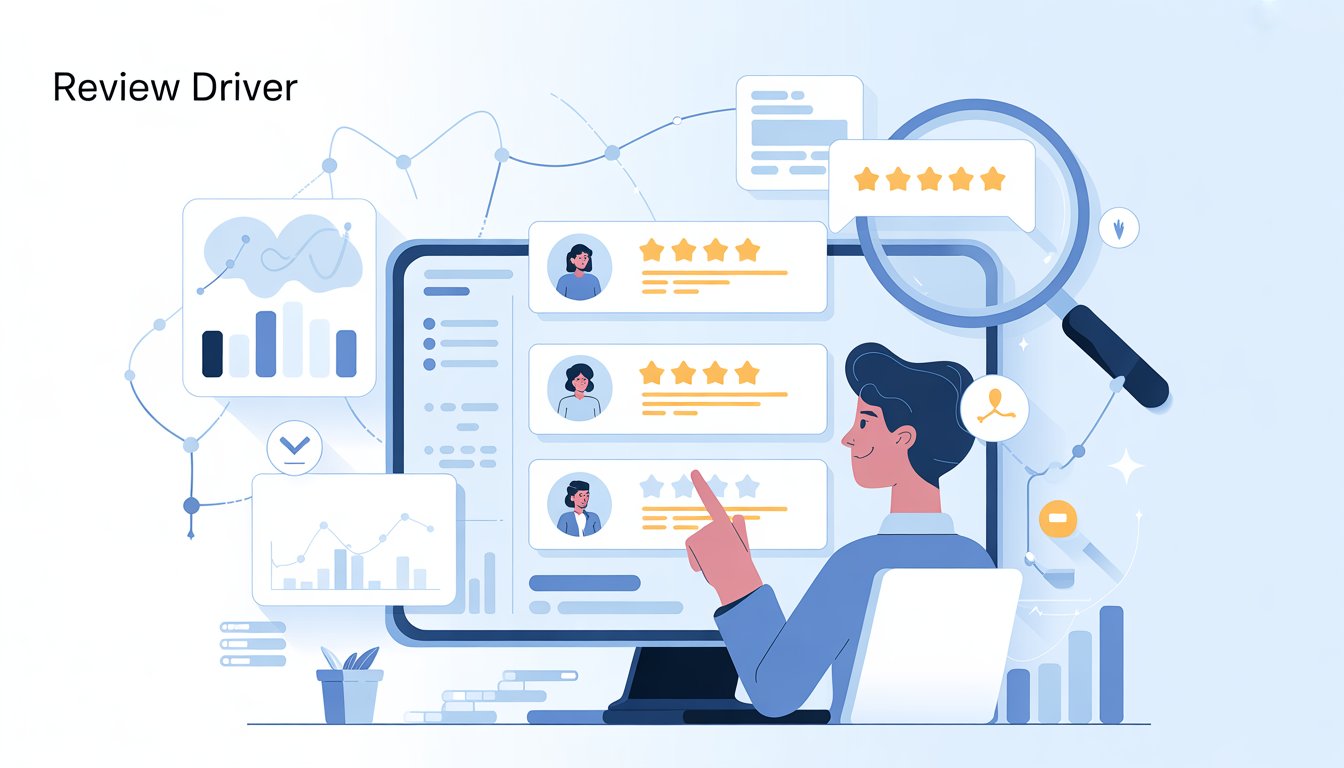
The platform sends email alerts when new reviews appear, giving you the information needed to respond quickly to customer feedback. Whether reviews come from Google, Facebook, or specialized industry sites, Review Driver captures them all in real-time.
This immediate notification system helps you stay on top of your online reputation.
You get access to powerful tracking tools that show review trends and patterns over time. The dashboard works for single locations or multiple stores, providing different access levels from store to corporate management.
This setup makes it simple to manage your online reputation across all your business locations.
Key Takeaways
- Review Driver uses a single dashboard to monitor reviews from over 500 review sites automatically
- Email alerts notify you immediately when new reviews appear so you can respond quickly
- The platform provides tracking tools and reports that help you understand review patterns and manage multiple locations
How Review Driver Monitors Your Reviews
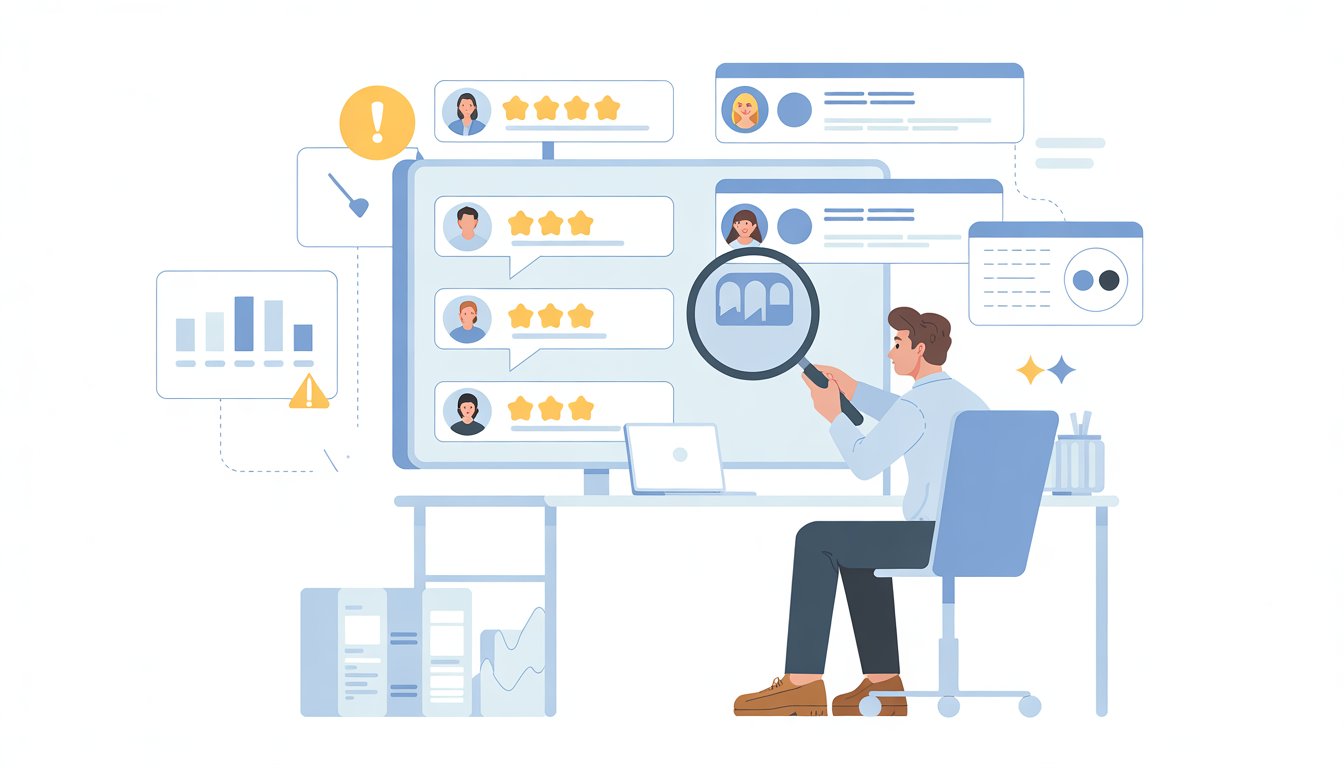
Review Driver uses automated systems to collect reviews from multiple platforms and delivers real-time updates through a centralized dashboard. The service tracks feedback across major review sites and provides instant notifications when new reviews appear.
Automated Review Aggregation
Review Driver automatically collects your reviews from multiple websites without manual checking. The system scans review platforms continuously throughout the day to find new feedback about your business.
When new reviews appear, the platform pulls them into a single dashboard. This means you don't need to visit each review site separately to see what customers are saying.
The automation works 24/7, so you never miss important feedback. The system identifies reviews by matching your business name, address, and other key details across different platforms.
Key automation features include:
- Continuous scanning of review sites
- Automatic data collection
- Instant review imports
- Business matching algorithms
Real-Time Data Capture
Review Driver sends you notifications as soon as new reviews are posted. You receive alerts through email or the platform dashboard within minutes of a review going live.
The system tracks review details like star ratings, review text, and customer names. It also captures the date and time each review was posted.
Daily reports show you review activity from the past 24 hours. These reports include review counts, average ratings, and highlights from new feedback.
Real-time features:
- Instant notifications for new reviews
- Live dashboard updates with current data
- Daily summary reports with key metrics
- Historical tracking of review trends
Supported Review Platforms
Review Driver monitors reviews from major platforms where customers leave feedback. The service covers both industry-specific sites and general review platforms.
Popular supported platforms:
- Google My Business
- Facebook Reviews
- Yelp
- Better Business Bureau
- Industry-specific review sites
The exact platforms monitored depend on your business type and location. Review Driver focuses on the sites most relevant to your industry and customer base.
Each platform connects through secure data feeds that respect the site's terms of service. The system updates platform connections regularly to maintain reliable data collection.
Review Tracking Technology Explained

Review tracking systems use automated tools to collect and monitor feedback from multiple review platforms simultaneously. These systems check for new reviews at regular intervals and send instant alerts when changes occur.
Crawling and API Integrations
Review tracking systems use two main methods to gather your reviews. Web crawling involves automated software that visits review sites and scans for new content about your business.
The crawlers search through pages on Google Reviews, Yelp, Facebook, and other platforms. They look for your business name and extract review data including ratings, text, and reviewer information.
API integrations provide direct connections to review platforms. Many sites like Google My Business offer APIs that allow tracking systems to pull review data instantly.
APIs are more reliable than crawling because they provide real-time data access. However, not all review sites offer API access, so most systems use both methods.
Some platforms limit how often systems can access their data. This affects which reviews get tracked and how quickly new reviews appear in your dashboard.
Frequency of Review Checks
Most review tracking systems check for new reviews multiple times per day. Popular platforms like Google Reviews get checked every few hours or even more frequently.
The checking schedule varies by platform importance and API limitations. High-traffic sites get monitored more often than smaller review platforms.
Real-time monitoring happens on platforms with API access. New reviews appear in your system within minutes of being posted online.
Scheduled crawling occurs every 4-24 hours for sites without API access. The exact timing depends on your service plan and the platform's restrictions.
Some systems offer premium plans with faster checking intervals. These plans might check major platforms every 30 minutes instead of every few hours.
Alerts and Notifications
Review tracking systems send instant alerts when new reviews are detected. You can receive notifications through email, text messages, or mobile app push notifications.
Email alerts include review details like rating, text content, and platform source. Many systems let you customize which reviews trigger emails based on star ratings.
Mobile notifications provide the fastest way to know about new reviews. You get alerts within minutes on platforms with real-time monitoring capabilities.
Most systems let you set different alert preferences for positive and negative reviews. You might want immediate alerts for 1-star reviews but daily summaries for 5-star reviews.
Alert filtering helps reduce notification overload. You can choose to receive alerts only for reviews below a certain rating or from specific platforms.
Analysis and Interpretation of Review Data
Review Driver transforms raw feedback into actionable insights through automated sentiment analysis and pattern recognition. The platform identifies emotional tone shifts, tracks recurring themes, and calculates meaningful rating trends across your locations.
Sentiment Analysis
Review Driver's sentiment analysis automatically categorizes customer feedback as positive, negative, or neutral. This process happens in real-time as new reviews arrive from any of the 500+ monitored sites.
The system examines specific language patterns and emotional indicators. Words like "amazing," "excellent," and "recommended" signal positive sentiment. Phrases containing "disappointed," "terrible," or "avoid" trigger negative alerts.
Key sentiment metrics include:
- Overall sentiment score (percentage breakdown)
- Sentiment trends over time
- Location-specific sentiment variations
- Category-based emotional responses
You receive instant alerts when negative sentiment appears. These notifications can route to email, CRM systems, or help desk platforms.
The platform also identifies mixed reviews containing both praise and complaints. These reviews often reveal specific improvement opportunities while highlighting your business strengths.
Keyword and Trend Detection
The system scans review content for frequently mentioned keywords and emerging patterns. This analysis reveals what customers discuss most about your business across different time periods.
Common keyword categories include:
- Service quality (fast, slow, professional, rude)
- Product features (price, selection, quality, availability)
- Staff performance (helpful, knowledgeable, friendly, unprofessional)
- Location factors (parking, cleanliness, atmosphere, convenience)
Trend detection shows how keyword frequency changes over weeks or months. Rising mentions of "wait time" might indicate staffing issues.
Increasing "parking" complaints could signal lot capacity problems.
The platform creates word clouds and frequency charts. These visual reports make it easy to spot important themes without reading every review manually.
Rating Score Calculation
Review Driver tracks your average rating across all platforms and calculates trends over time. The system weighs recent reviews more heavily than older feedback to reflect current performance.
Your dashboard shows rating breakdowns by:
- Individual review sites (Google, Yelp, Facebook)
- Business locations
- Time periods (daily, weekly, monthly)
- Review categories or services
The platform calculates rating velocity - how quickly your scores change. Sudden drops trigger automatic alerts to management.
Rating impact analysis shows how individual reviews affect your overall score. One-star reviews have bigger impacts on businesses with fewer total reviews.
The system helps you prioritize which negative reviews need immediate attention.
User Access and Dashboard Features
Review Driver provides you with centralized monitoring tools and flexible viewing options to track your review activities. You can access detailed information about ongoing reviews through customizable dashboard interfaces.
Centralized Review Dashboard
Your Review Driver dashboard displays all active reviews in one location. You can see the current status of each review through visual indicators like progress bars and status icons.
The dashboard shows review titles and relevant tags in an organized format. Each review entry includes timestamps that help you track when activities occurred.
Key dashboard elements include:
- Review progress indicators
- Assigned reviewer information
- Due dates and scheduling details
- Priority levels for each review
You can expand individual review sections to access more detailed information. This expanded view shows descriptions, review targets, and available actions you can take.
The interface organizes reviews into expandable sections that make navigation simple. You can quickly identify which reviews need attention based on their current status.
Customizable Filters and Views
You can customize your dashboard view to focus on specific types of reviews or time periods. The filtering system helps you manage large numbers of reviews more effectively.
Available filter options typically include:
- Review status (in progress, completed, overdue)
- Date ranges
- Assigned reviewers
- Priority levels
The dashboard allows you to switch between different view modes depending on your needs. You can choose condensed views for quick overviews or detailed views when you need comprehensive information.
Custom filters help you identify reviews that require immediate attention. You can save frequently used filter combinations to streamline your regular monitoring activities.
Privacy, Security, and Data Handling
Review Driver implements specific data protection measures and consent protocols to safeguard your business information and customer review data. The platform requires explicit user permissions before accessing review platforms and maintains security standards to prevent unauthorized data access.
Data Protection Policies
Review Driver uses role-based access controls to limit who can view your review data. This means only team members with proper permissions can access specific review information.
Your review data gets encrypted during transmission between Review Driver's servers and review platforms. The platform stores this information using industry-standard security measures.
Key Protection Features:
- Encrypted data transmission
- Role-based user access
- Secure data storage protocols
- Regular security updates
Review Driver follows data retention policies that automatically delete old review data after specific time periods. You can request data deletion at any time through your account settings.
The platform monitors for suspicious access attempts and sends alerts when unusual activity occurs.
User Consent Procedures
You must provide explicit consent before Review Driver can access your review accounts on platforms like Google, Yelp, or Facebook. The platform uses secure authentication methods to connect to these accounts.
Consent Requirements:
- Platform authorization for each review site
- Permission to read review data
- Approval for automated responses
- Access to business profile information
Review Driver displays clear consent forms that explain what data gets collected and how it will be used. You can revoke these permissions at any time through your dashboard.
The platform requires separate consent for each review platform you connect. This gives you control over which sites Review Driver can monitor for your business.
Optimizing Response to Monitored Reviews
Effective review responses require specialized tools and performance tracking. Monitoring how well your responses work helps you improve customer relationships and build trust.
Review Response Tools
Most review monitoring platforms include built-in response tools. These let you reply directly from one dashboard instead of visiting each review site separately.
Template Features
- Pre-written responses for common issues
- Customizable templates for your brand voice
- Quick replies for positive reviews
Response Management
- Team assignment for different review types
- Approval workflows for sensitive responses
- Auto-notifications when new reviews need replies
Key Response Tools:
- Bulk response options
- Grammar and spell check
- Response scheduling
- Multi-language support
Advanced platforms offer sentiment analysis. This helps you craft better responses based on the customer's emotional tone.
Some tools suggest response improvements. They analyze successful responses and recommend similar approaches for new reviews.
Monitoring Response Performance
Tracking response effectiveness shows what works best for your business. Key metrics include response time, customer follow-up rates, and rating improvements.
Important Metrics to Track:
- Average response time
- Response rate percentage
- Customer reply rates after your response
- Rating changes after responses
Most platforms provide response analytics dashboards. These show which team members respond fastest and which responses get the best customer reactions.
Performance Indicators:
- Decreased negative review frequency
- Increased positive review conversion
- Improved overall rating trends
- Higher customer engagement rates
Set response time goals for different review types. Negative reviews typically need responses within 24 hours.
Review your response templates monthly. Update them based on performance data and customer feedback patterns.
Frequently Asked Questions
Review Driver uses advanced monitoring systems to track feedback from over 500 review platforms and provides real-time alerts to keep you informed. The platform offers detailed analytics to help you understand different types of customer feedback and improve your business reputation.
What methods are used by Review Driver to track customer feedback across multiple platforms?
Review Driver monitors reviews across more than 500 review sites using automated tracking technology. The platform connects to major review platforms like Google, Yelp, Facebook, and industry-specific sites.
You get access to a centralized dashboard that shows all your reviews in one place. This system updates automatically to capture new reviews as they appear online.
The monitoring technology scans for mentions of your business name and related keywords. This helps catch reviews even when customers don't tag your business directly.
Can Review Driver differentiate between reviews for product quality and delivery service?
Review Driver's monitoring system can identify different aspects of customer feedback through keyword analysis. The platform recognizes when customers mention specific service areas like delivery, product quality, or customer service.
You can view reviews organized by different categories and topics. The system flags reviews that mention delivery issues separately from product complaints.
This makes it easier to address specific problems with your delivery process.
What is the process for reviewing and reporting a problematic delivery experience through Review Driver?
When Review Driver detects a negative delivery review, it appears in your dashboard with alerts. You can see the full review content and which platform it came from.
The system lets you respond directly to reviews through the platform. You can craft responses and post them to the original review site.
Review Driver also tracks response times and helps you prioritize urgent delivery complaints.
How effective is Review Driver in managing and improving the reputation of delivery services?
Review Driver helps businesses collect more positive reviews to balance negative feedback. The platform provides tools to request reviews from satisfied customers after successful deliveries.
You can track your overall rating trends over time across all platforms. The system helps you respond to delivery complaints faster, which can prevent small issues from becoming bigger reputation problems.
Quick responses often lead to customers updating their original reviews.
Is there a way to get real-time notifications for new reviews with Review Driver?
Review Driver sends email notifications when new reviews appear about your business. You can set up alerts for all reviews or only negative ones that need immediate attention.
The notification system works across all monitored platforms simultaneously. You can customize notification settings based on review ratings or specific keywords.
This helps you focus on the most important feedback first.
How does Review Driver ensure the accuracy of the monitoring process for delivery service reviews?
Review Driver uses multiple verification methods to confirm reviews are legitimate and relevant to your business. The system checks for fake reviews and spam content.
The platform cross-references business information across different review sites to ensure accuracy. This prevents confusion with similarly named businesses.
Review Driver's monitoring technology updates regularly to maintain connection with review platforms. This helps prevent missing reviews due to technical issues or platform changes.