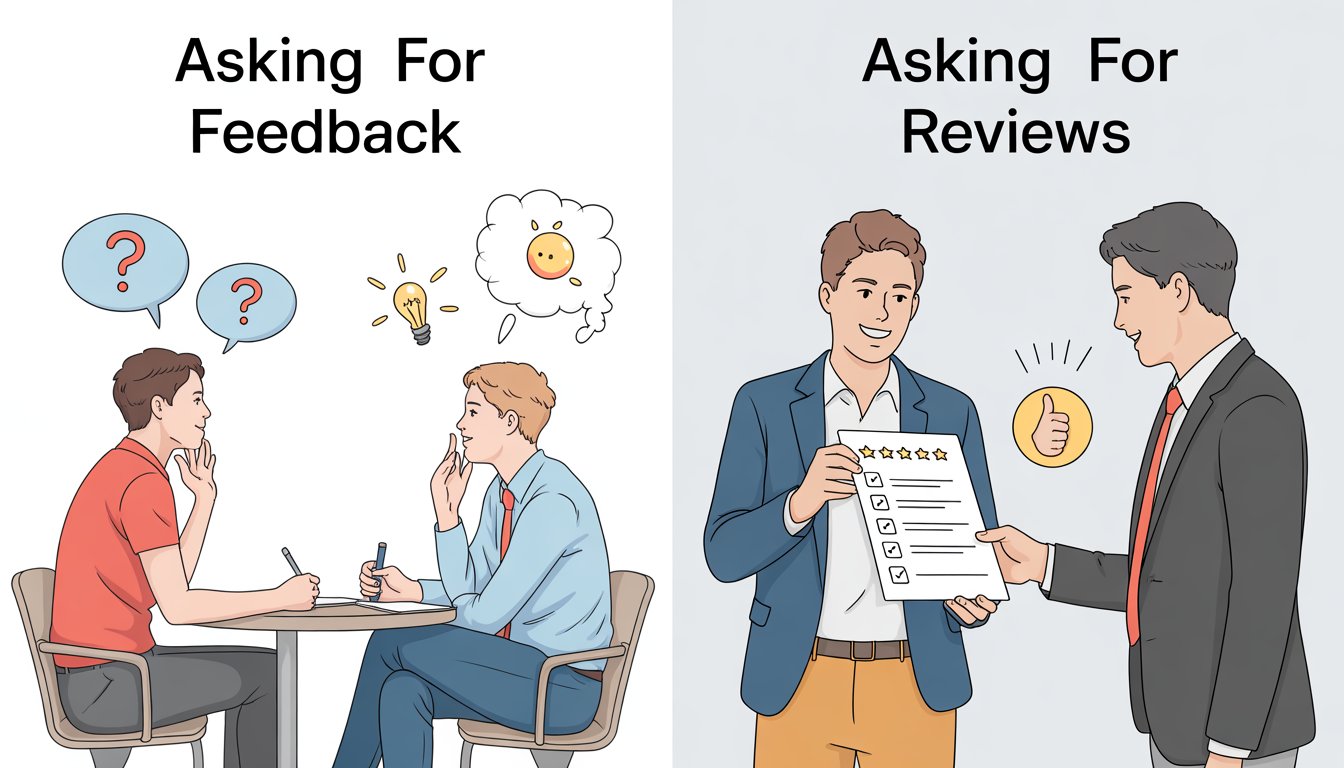Getting customers to leave reviews feels like an uphill battle for most businesses.
The most effective way to ask for reviews in 2025 is to request them 1-3 days after delivery through personalized emails, make the process simple with direct links, and offer small incentives like discounts or contest entries.
Research shows that people are 270% more likely to buy products with reviews, yet only 6% of customers actually write them.

The key lies in timing and simplicity.
You need to ask when customers have had enough time to use your product but while their experience is still fresh.
Sending automated follow-up emails a week after purchase, including direct links to review platforms, and responding to all feedback creates a system that works.
Your review strategy should span multiple platforms and channels.
From Google My Business to social media, each platform offers different ways to connect with customers and gather authentic feedback that builds trust with future buyers.
Key Takeaways
- Ask for reviews 1-3 days after delivery when customers have used your product but the experience is still fresh
- Make leaving reviews simple with direct links and consider offering small incentives like discounts or contest entries
- Use multiple platforms and always respond to feedback to show customers their opinions matter
Why Asking for Reviews Matters in 2025

Customer reviews have become essential for business success in 2025, directly affecting how customers find and trust your business online.
Reviews boost your search rankings, create social proof that builds customer confidence, and drive real business growth through higher conversion rates.
Impact on Online Visibility and Search Rankings
Reviews play a major role in how search engines rank your business.
Google uses review signals to determine which businesses show up first in local search results.
Fresh reviews boost your rankings.
When customers leave new reviews regularly, it tells search engines your business is active and relevant.
This helps you appear higher in search results when people look for your products or services.
Reviews contain natural keywords that customers use.
When someone writes about your "reliable plumbing service" or "best pizza in town," these phrases help search engines understand what you offer.
Star ratings matter for click-through rates.
Businesses with 4+ star ratings get clicked 2-3 times more often than those with lower ratings.
Higher click rates signal to Google that your business is popular and trustworthy.
The number of reviews also affects your visibility.
Businesses with more reviews tend to rank higher than competitors with fewer reviews, even if the star ratings are similar.
Building Social Proof and Trust
Social proof from customer reviews builds trust faster than any marketing message you create.
People trust other customers more than they trust business advertisements.
Reviews work like personal recommendations.
When potential customers read authentic feedback from real users, it feels like getting advice from a friend.
This connection helps overcome buyer hesitation.
Mixed feedback actually builds more trust than perfect ratings.
Customers become suspicious when they only see 5-star reviews.
A few honest 4-star reviews with thoughtful responses show your business is genuine and transparent.
Detailed reviews reduce purchase anxiety.
When customers share specific details about product quality, shipping speed, or customer service, it helps new buyers feel confident about their decision.
Reviews also showcase your customer service skills.
How you respond to both positive and negative feedback shows potential customers how you treat people.
Driving Business Growth and Customer Acquisition
Customer reviews directly impact your bottom line by improving conversion rates and attracting new customers.
Businesses with strong review profiles see measurable growth in sales and customer acquisition.
Conversion rates increase with positive reviews.
Products and services with customer reviews convert 18% better than those without reviews.
Even a few positive reviews can significantly boost sales.
Reviews reduce the cost of acquiring new customers.
When satisfied customers share their experiences, they do your marketing work for you.
This word-of-mouth marketing costs nothing but delivers high-quality leads.
Reviews help you compete with larger businesses.
Small companies with strong review profiles can outrank bigger competitors who neglect their online reputation.
Your customer feedback becomes a competitive advantage.
Negative reviews, when handled well, can actually drive growth.
Responding professionally to complaints shows you care about customer satisfaction and often converts critics into loyal customers.
Timing and Personalization: When and How to Ask

Getting the timing right and making your request personal can make the difference between getting reviews and being ignored.
The best results come from understanding your customers' journey and tailoring your approach to their specific experience.
Identifying the Perfect Moment to Request Feedback
The perfect moment to ask for reviews depends on your product or service type.
You need to find the sweet spot between asking too early and waiting too long.
For physical products, wait 7-14 days after delivery.
This gives customers time to unpack, use, and form opinions about their purchase.
For digital services, ask within 24-48 hours after completion.
Customers can judge software, apps, or online tools immediately.
For experience-based services like restaurants or hotels, send requests within 2-3 days while the memory is fresh.
Never ask immediately after purchase.
Customers haven't used your product yet and can't give meaningful feedback about quality or performance.
Consider your customer's journey stages:
- Discovery phase: Too early for reviews
- Purchase phase: Still too early
- Usage phase: Perfect timing
- Satisfaction phase: Ideal for loyal customers
Track when engaged customers typically interact with your product most.
This data helps you pick the best moment for each customer type.
Personalizing Your Review Requests
Generic review requests get ignored.
Personalized messages show you value the customer relationship and understand their specific experience.
Use the customer's actual name in your request.
"Hi Sarah" works better than "Dear Customer."
Reference their specific purchase or service.
Mention the product name, service date, or interaction details.
Customize based on customer behavior:
- First-time buyers need more explanation
- Loyal customers respond to simpler requests
- High-value customers deserve extra attention
Tailor your message tone to match the customer's experience level.
New customers need guidance on how to leave reviews.
Regular customers just need a gentle reminder.
Segment your requests by:
- Purchase value
- Customer lifetime value
- Previous review history
- Product category
Use different messaging for different segments.
Loyal customers might get a casual "How did we do?" while new customers need step-by-step instructions.
Consider the communication channel too.
Email allows longer, detailed requests.
Text messages work best for short, direct asks.
Respecting Customer Preferences and Experiences
Not every customer should get a review request.
Respect customer preferences and focus on those most likely to leave positive feedback.
Check customer satisfaction first.
Send surveys or monitor support tickets before asking for public reviews.
Unhappy customers need problem-solving, not review requests.
Look for signs of engaged customers:
- Multiple purchases
- Long time on site
- Positive support interactions
- High product usage
Avoid asking customers who:
- Recently complained
- Returned products
- Had shipping issues
- Contacted support with problems
Offer multiple ways to leave reviews.
Some prefer Google, others like Facebook, and many stick to your website.
Give options but don't overwhelm.
Set frequency limits.
Don't ask the same customer for reviews on every purchase.
Space requests 2-3 months apart for regular buyers.
Make it easy to opt out.
Include unsubscribe options and honor them immediately.
Respect builds long-term customer relationships.
Consider timing preferences too.
B2B customers often prefer weekday requests.
Consumers might respond better to weekend messages when they have more time.
Effective Channels and Methods for Requesting Reviews
Different communication channels offer unique advantages for review generation, with email providing detailed messaging capabilities while SMS delivers immediate response rates.
The key is matching your request method to your customer's preferences and timing.
Email Review Requests
Email remains one of the most effective channels for review requests because it allows for personalized messaging and detailed explanations.
You can craft compelling subject lines and include direct links to review platforms.
Send your email review request 2-3 days after purchase.
This timing lets customers use your product before asking for feedback.
Key Elements for Email Success:
- Personalized subject lines like "How's your new [product name]?"
- Clear call-to-action buttons
- Mobile-friendly design
- Direct links to specific review platforms
Keep your message short and friendly.
Thank customers for their purchase first.
Then explain how their feedback helps other buyers make decisions.
Review request templates should match your brand voice.
A casual brand uses different language than a formal business service.
SMS and Text Messages
SMS has a 98% open rate, making it powerful for immediate review submission requests.
Text messages work best for simple, direct asks with easy-to-click links.
Send SMS review requests within 24-48 hours of purchase or service completion.
The message should be short and include a direct link to your review form.
Effective SMS Structure:
- Keep messages under 160 characters
- Include customer's name for personalization
- Use mobile-optimized review links
- Offer opt-out options
Example message: "Hi Sarah! Loved your experience with [Business Name]? Share a quick review: [link]. Reply STOP to opt out."
SMS works well for service businesses like restaurants or salons where customers have immediate experiences to share.
In-App and On-Site Prompts
In-app prompts catch customers when they're actively engaged with your product or service.
These requests appear at natural moments during the user experience.
Trigger prompts after positive actions like completing a purchase or using a key feature.
Avoid interrupting important tasks or appearing too frequently.
Best Practices for Digital Prompts:
- Use exit-intent pop-ups on websites
- Time prompts after successful interactions
- Make dismissing easy with "Skip" or "Later" options
- Keep forms simple with star ratings
QR codes bridge offline and online experiences.
Place them on receipts, packaging, or in-store displays to guide customers to review platforms.
Pop-ups should feel helpful, not pushy.
Offer value by explaining how reviews help improve products or services.
Face-to-Face or In-Person Requests
In-person requests create personal connections that often lead to more detailed reviews.
Train your staff to ask for reviews naturally during positive customer interactions.
The best time to ask is right after solving a problem or completing a successful transaction.
Customers feel good about their experience and want to help.
Training Your Team:
- Ask during positive moments only
- Explain why reviews matter to your business
- Provide business cards with review site information
- Follow up with digital requests later
Staff should express genuine gratitude first.
Then mention how reviews help other customers find your business.
Make the request feel like a favor, not a requirement.
Business cards or small handouts with QR codes make it easy for customers to leave reviews later when convenient.
Choosing the Right Review Platforms
Different review platforms serve different purposes and reach different audiences.
Google Reviews help with local search visibility while industry sites like Capterra target business buyers and Trustpilot builds broader consumer trust.
Google Reviews and Search Impact
Google Reviews directly affect your local search rankings and appear prominently in search results.
These reviews show up when customers search for your business name or related services.
Your Google Business Profile displays star ratings and recent reviews right in search results.
This makes Google Reviews one of the most visible review platforms for local businesses.
Focus on Google Reviews if you serve local customers or rely on search traffic.
The platform is free and integrates with Google Maps and local search features.
Key benefits include:
- Higher local search rankings
- Increased click-through rates
- Trust signals in search results
- Integration with Google Maps
Most customers check Google Reviews before visiting a business.
A strong Google Reviews presence can increase foot traffic and online conversions.
Industry-Specific Sites: Capterra and G2
B2B companies should prioritize industry-specific review sites that target business decision-makers.
Capterra focuses on software reviews while G2 covers business technology platforms.
These platforms attract buyers actively researching business solutions.
Reviews on Capterra and G2 carry more weight with B2B customers than general review sites.
Capterra specializes in:
- Software comparisons
- Feature breakdowns
- Pricing information
- User ratings by company size
G2 focuses on:
- Technology stack reviews
- Peer recommendations
- Detailed product comparisons
- Implementation insights
Business buyers trust peer reviews from similar companies.
One detailed review on G2 or Capterra can influence multiple high-value sales decisions.
Reputation Management on Trustpilot and Beyond
Trustpilot serves as a neutral review platform that builds consumer confidence across industries. The platform displays verified customer reviews and company response rates.
Trustpilot reviews appear in Google search results and can be embedded on your website. This creates multiple touchpoints where potential customers see your reputation.
Trustpilot offers:
- Verified review badges
- Industry benchmarking
- Review invitation tools
- Response management features
Other platforms like Yelp serve specific markets. Facebook reviews integrate with social media marketing.
Choose platforms where your target customers actively read online reviews. Monitor multiple review sites but focus your efforts on 2-3 platforms that matter most to your audience.
Quality responses on fewer platforms work better than spreading thin across many review sites.
Crafting High-Converting Review Requests
Creating messages that get customers to leave reviews requires the right mix of timing, personalization, and clear action steps. The most effective review requests focus on simple language, authentic connections, and making the process effortless for your customers.
Elements of an Effective Review Message
Your subject line determines if customers open your message. Keep it under 50 characters and make it personal.
Try "What did you think, Sarah?" or "Quick favor about your order." Personalization drives response rates.
Use the customer's name, reference their specific purchase, and mention when they bought it. This shows you care about their individual experience.
Make your message conversational and brief. Customers want to feel like they're helping a friend, not completing a task.
Express genuine gratitude for their business first. Your call-to-action button should be impossible to miss.
Use action words like "Share Your Experience" or "Leave a Quick Review." Place it prominently and make sure it links directly to the review page.
Include social proof by mentioning how many others have left reviews. This creates a sense of community and normalizes the review process.
Incorporating Review Request Templates
Email templates save time while maintaining consistency. Create different versions for various customer types and purchase amounts.
Your template should include placeholders for customer names, product details, and order dates. Structure your template with these key sections:
- Opening: Thank them for their purchase
- Body: Ask for their honest feedback
- CTA: One clear button to leave a review
- Closing: Offer support if needed
For SMS templates, keep messages under 160 characters. Include your brand name and a shortened link that's clearly from your company.
Test different template variations. Try emotional appeals versus straightforward requests.
Some customers respond better to "Help other shoppers" while others prefer "Tell us how we did." Create follow-up templates for non-responders.
Send a second message 5-7 days later with different wording but the same core request.
Encouraging Positive and Authentic Customer Testimonials
Target happy customers first by analyzing purchase behavior and support interactions. Customers who bought multiple items or contacted support with positive feedback are more likely to leave good reviews.
Time your requests perfectly. Send review requests 3-7 days after delivery when the experience is fresh but they've had time to use the product.
For services, reach out within 24-48 hours. Ask specific questions to generate detailed user-generated content.
Instead of "How was your experience?" try "What problem did this product solve for you?" Make the review process mobile-friendly.
Most customers will complete reviews on their phones, so ensure your review pages load quickly and work well on small screens.
Respond to all reviews, especially positive ones. Thank customers for their time and mention specific details they shared.
Never incentivize only positive reviews. Offer rewards for honest feedback regardless of star ratings.
This approach builds trust and generates authentic customer testimonials that help your business improve.
Handling and Leveraging Customer Feedback
Getting reviews is just the first step. How you respond to feedback and use it to improve your business determines whether those reviews drive long-term success or become wasted opportunities.
Responding to Positive and Negative Reviews
Positive reviews need more than a simple "thank you." Respond within 24-48 hours with specific details about what the customer mentioned.
Thank customers by name when possible. Mention the specific product or service they praised.
For example: "Thanks Sarah! We're thrilled our delivery team got your order to you so quickly." Ask satisfied customers to share more details or photos.
This encourages loyal customers to become brand advocates who create more content for you. Negative reviews require a different approach.
Respond publicly first, then move the conversation private. Acknowledge the problem without making excuses.
Use this template: "We're sorry this happened. We'll contact you directly to make this right."
Then follow up with a phone call or email within hours. Never argue with reviewers publicly.
Show other potential customers how you handle problems professionally.
Turning Feedback into Business Improvements
Customer feedback reveals patterns that surveys often miss. Track common complaints across all review platforms to spot systemic issues.
Create a simple spreadsheet with these columns:
- Review source
- Problem category
- Frequency
- Action taken
Focus on problems mentioned in more than 10% of negative reviews first. These have the biggest impact on your reputation.
Use positive reviews to identify what you're doing right. If customers consistently praise your fast shipping, make that a key selling point in your marketing.
Set up monthly feedback review meetings with your team. Discuss trends and assign specific improvements to team members with deadlines.
Monitor changes in review scores after implementing fixes. This proves which improvements actually matter to customers.
Displaying Reviews to Enhance User Experience
Place reviews where customers make buying decisions. Product pages need reviews visible without scrolling.
Category pages should show star ratings and review counts. Use review widgets that load quickly and don't slow down your website.
Display recent reviews first, not just the highest-rated ones. Customers trust businesses that show real, current feedback.
Create review highlight sections on your homepage featuring specific customer quotes. Choose reviews that address common concerns or questions.
Add review schema markup to help search engines display star ratings in search results. This increases click-through rates by up to 35%.
Consider creating a dedicated testimonials page for longer, detailed reviews that tell complete customer stories.
Frequently Asked Questions
Many businesses struggle with the exact wording and timing when asking for reviews. The right phrases, timing, and delivery methods can make the difference between ignored requests and valuable feedback.
What are the most effective phrases to use when requesting online reviews from customers?
Use simple and direct language that feels personal. Start with phrases like "We'd love to hear about your experience" or "Your feedback helps us improve."
Avoid pushy words like "please rate us 5 stars." Instead, try "Share your honest thoughts" or "Tell others about your experience."
Keep your request short and friendly. Use conversational tone like "How did we do?" or "What did you think of your purchase?"
Make it clear that all feedback is welcome. Say "We value all reviews" rather than only asking for positive ones.
What strategies can businesses employ to increase the likelihood of receiving positive customer reviews?
Focus on delivering great service before asking for reviews. Happy customers naturally leave better feedback.
Time your requests 2-3 days after purchase. This gives customers time to use the product and form an opinion.
Make the review process simple. Send direct links to review pages instead of making customers search for them.
Offer small incentives like discount codes or loyalty points. Keep rewards modest to avoid appearing desperate.
Follow up once if you don't get a response. Send a gentle reminder after one week.
Can you provide examples of successful review request emails?
Subject line: "How was your recent purchase?"
Email body: "Hi [Name], Thanks for choosing us! We'd love to hear about your experience with [product name]. Your feedback helps other customers make informed decisions. [Review link button] Thanks for your time!"
Another example uses urgency: "Hi [Name], It's been a week since your order arrived. Mind sharing a quick review? It only takes 30 seconds. [Direct review link]"
Keep emails under 50 words. Use the customer's name and mention the specific product they bought.
What techniques can companies use to encourage customers to leave 5-star reviews?
Never directly ask for 5-star reviews. This violates most platform policies and looks unprofessional.
Focus on providing excellent service that naturally leads to positive ratings. Fix problems quickly and exceed expectations.
Use a two-step process. Ask satisfied customers to leave public reviews while directing unhappy customers to private feedback forms.
Send review requests only to customers who had positive experiences. Check return rates and support tickets first.
Respond to all reviews professionally. This shows you care about feedback and encourages others to share their thoughts.
How should businesses integrate review requests into their post-purchase communication process?
Add review requests to your order confirmation emails. Include a simple line like "We'll check in about your experience soon."
Create an automated email sequence. Send the first request 3 days after delivery, then a gentle reminder after one week.
Include review links in shipping notifications. Customers are already engaged with your communications at this time.
Use SMS for urgent requests. Text messages have higher open rates than emails for time-sensitive requests.
Train customer service staff to ask for reviews during positive interactions. Happy customers often agree to leave feedback immediately.
What is the most appropriate way to ask a customer for a review during an in-person interaction?
Wait for positive signals before asking. If a customer compliments your service or product, that's the right moment to request a review.
Use casual language like "If you're happy with everything, would you mind leaving us a quick review online?"
Offer to help them do it right away. Say "I can pull up our review page on your phone if you have a minute."
Provide business cards with QR codes that link directly to review pages. This makes the process quick and easy.
Don't pressure customers who seem hesitant. A forced review often leads to negative feedback or complaints.